The lifted offset of the gained gamma
When you are told about the gamma, offset and gain, you can see it as the following Photoshop curve alterations:
For lift (or offset) this is the value that will be added to every input color:
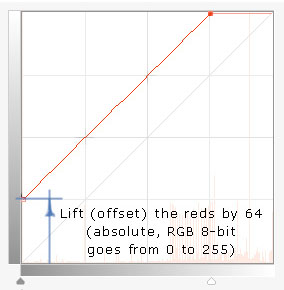
For gain, this is the value that will be added to the absolute white of the channel and will decrease to zero as the input color goes to zero:
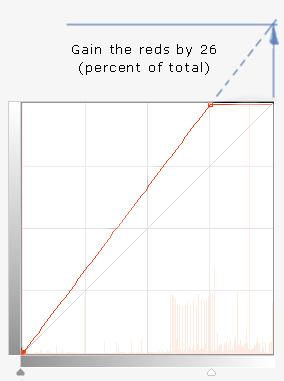
For gamma, this is the number that will be added to power to which the input value of the channel will be raised (this is totally unintuitive, so different software gives you different interpretation of the gamma input - but it does the same):
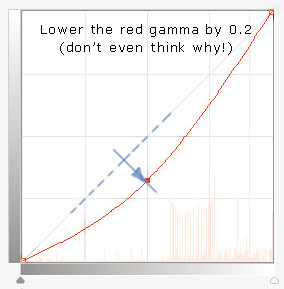
Effects of lift
Everything becomes darker or brighter.

Effects of gain
Brighter colors become darker or brighter - the brighter the color the stronger the difference, blacks stay the same.

Effects of gamma
The midtones become brighter or darker, the whites and blacks stay the same

Combined effect
Depends on the adjustments, of course. These adjustments:
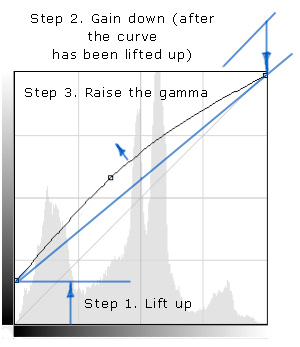
give the following result (uncorrected image left):

Why it’s useful to know
Now you know what these controls in the Flame will do, same for Combustion:
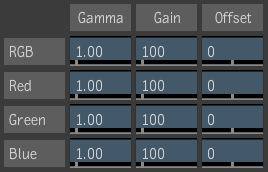
Most other color-correction plugins and apps usually assume this terminology (Apple Color, Colorista and all the others).